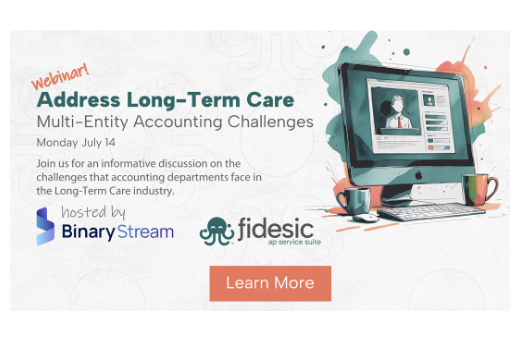Microsoft Windows Autopilot for Dynamics Users
Have you checked out Microsoft Autopilot? If you care about desktop and device management for an organization using Microsoft Dynamics ERP, this is one tool you should know about if you aren’t familiar with it already. In this blog post, we'll tell you a bit about Microsoft Windows Autopilot–what it is and why it makes sense for Dynamics ERP users.
What is Microsoft Autopilot?
Microsoft Autopilot streamlines deployment and configuration of Windows 10 devices. It's designed to simplify the entire device setup process, making it easier for IT departments to manage and maintain their organization's infrastructure. It’s part of the Microsoft Intune arsenal of tools.
Windows Autopilot simplifies the Windows device lifecycle, for both IT and end users, from initial deployment to end of life, according to Microsoft. Using cloud-based services, Windows Autopilot reduces the time IT spends on deploying, managing, and retiring devices and reduces the infrastructure required to maintain the devices.
"This service will keep Windows and Office software on enrolled endpoints up-to-date automatically, at no additional cost," said Microsoft. "IT admins can gain time and resources to drive value. For organizations who select this option, the second Tuesday of every month will be 'just another Tuesday'."
Make Dynamics GP better. Check it out: Video demo of our AP solution for GP »
Why should Dynamics ERP users use Microsoft Autopilot?
If your company uses Dynamics ERP, odds are they also use Microsoft Office or Microsoft 365, and Windows. If this is you, Autopilot is a tool you might benefit from by way of faster deployments, simplified device management, tailorability, tighter security and more scalability
“Think of it like this. Windows Autopilot simplifies and streamlines all of your bulk deployments, setups, and configurations added into your organization’s IT ecosystem, ensuring that these devices are ready for corporate use,” said Carlos Concha with FMT Consultants in a recent blog post. “For starters, your IT administrators can automatically add devices to Azure Active Directory (Azure AD) or Active Directory via Hybrid Azure AD join.
"Additionally, it becomes easier to auto-enroll devices into MDM services, such as Microsoft Intune. Further, your IT administrators can create and auto-assign the different device profiles within your ecosystem subject to requirements. Finally, your administrators can now customize the Windows Out of Box Experience (OOBE) content specific to your organization.”
Here are some other key benefits of using Microsoft Autopilot for Dynamics ERP users:
- Faster deployment: With Autopilot, you can easily deploy new ERP users across Windows 10 devices in a matter of minutes.
- Simplified management: Autopilot allows you to manage all of your organization's devices from a single dashboard. This makes it easy to keep track of which devices are in use, who has your Dynamics instance installed, and more.
- Customizable settings: Autopilot allows you to customize the device setup process based on your organization's specific needs. This can include pre-installing certain software, setting up security policies, and more.
- Improved security: Autopilot makes it easy to configure devices with the latest security settings and software.
- Scalability: Because of the above benefits, Autopilot is particularly valuable to growing organizations. By streamlining device management, it helps even the leanest IT teams scale their device management process within a rapidly growing business. It makes delivering key solutions like Dynamics to end users easy.
"...it helps even the leanest IT teams scale their device management process within a rapidly growing business."
Microsoft Intune for Dynamics ERP Users
Microsoft Intune is a broader set of tools used to streamline device management. Including Autopilot, it is a cloud-based service that helps organizations manage their mobile devices, PCs, and applications from a centralized console.
With Intune, Dynamics ERP admins can better manage licenses and permissions across geographies and remote locations.
It can be configured with policies that restrict access to data or features based on the user's role or location, preventing unauthorized access for improved security and compliance.
Intune can also help IT teams remotely manage and troubleshoot devices, reducing downtime and increasing productivity for Dynamics ERP users. Using Intune is another way for Dynamics ERP admins to streamline device management processes and tighten security.
Conclusion
Overall, Microsoft Autopilot is a valuable tool for any organization that uses Microsoft tools within their IT infrastructure. In a nut shell, Autopilot can help IT teams within growing organizations reduce time spent on device management so more resources can be focused on mission critical or revenue driving projects.
Need help with invoice processing for Microsoft Dynamics GP or Business Central?