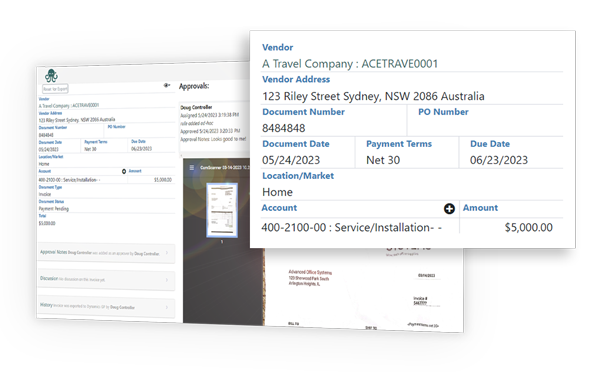Automated Invoices for Microsoft Dynamics
"Fidesic's OCR is some of the best that I have seen."
--Sarah Sawyer
MB2 Dental, Controller
Next-level invoice scanning solution for Dynamics GP and Business Central
- 96% Invoices captured without edits
- No invoice templates to create or adjust
- Gets more accurate with each submission
- Location capture and encoding

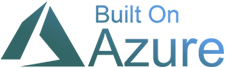
Always Behind at Month End?
Let Fidesic's automated invoice scanning solution end the busy work.
- Shrink Manual Data Entry
- Streamline the entire accounts payable process
- Improve work-life balance for existing staff
- Keep overhead low
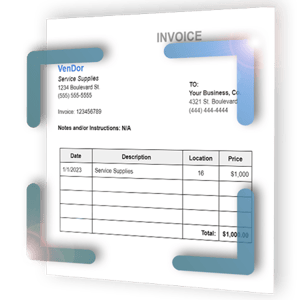
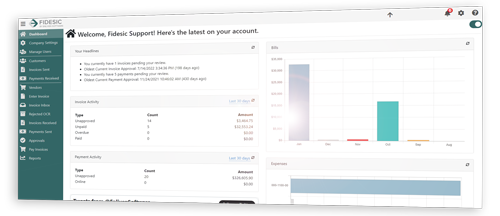
Invoices Piling Up as Business Grows?
Fidesic automated invoice processing makes it easy to catch up.
- No more invoice overload
- No more lost or missing invoices
- Stop mistakes before they become problems
Have Other Solutions Failed on Integration?
Fidesic integrates seamlessly with Dynamics GP and Business Central.
- Painless onboarding
- Automatically update your GL
- Empower locations to manage invoices without additional ERP licenses
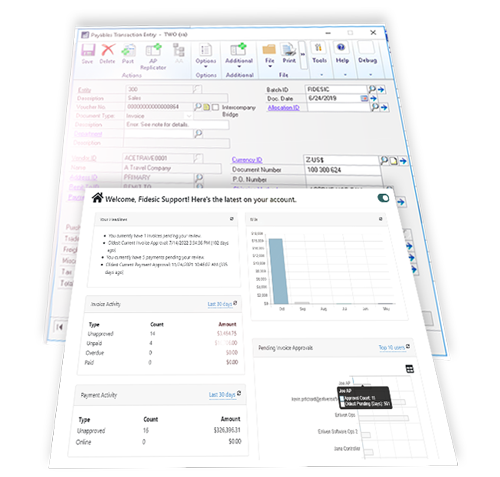
Happy Customers...
 April 28, 2020
April 28, 2020
 Jan 29, 2021
Jan 29, 2021
 March 19th, 2021
March 19th, 2021
 July 22nd, 2021
July 22nd, 2021
Watch a 3-Minute Demo of Fidesic Invoice Capture

Easy to Get Started with our Automated Invoice Processing
No need to mess with templates or manage the capture process directly. This all handled by Fidesic!

No More Failed Transactions
Fidesic's OCR (optical character recognition) will compare your vendor names, terms and codes against your ERP System. A missed letter no longer means a failed transaction.

Confirm Before You Send
Users can push scanned invoices directly into the approval workflow, or send invoices to a confirmation page for review.
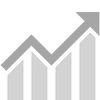
Automated Invoice Processing that Improves Over Time
Our smart OCR remembers your most common invoices, so the more you use it, the better it gets.

Automatic Corrections
No longer have your AP team spending their valuable time correcting missed input fields. With Fidesic, we'll manually correct any missed fields from our system.
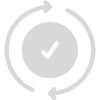
Multi-Location Capability
Fidesic uses both email-based capture and ship-to-address based capture to ensure your invoices always sync to the proper account or entity.